MyInsta
MyInsta is an InstaMod that allows users to have exclusive features such as downloading Reels, Videos, Photos, and No Ads.
Note: YOU NEED TO UNINSTALL PREVIOUS VERSION TO INSTALL THIS ONE
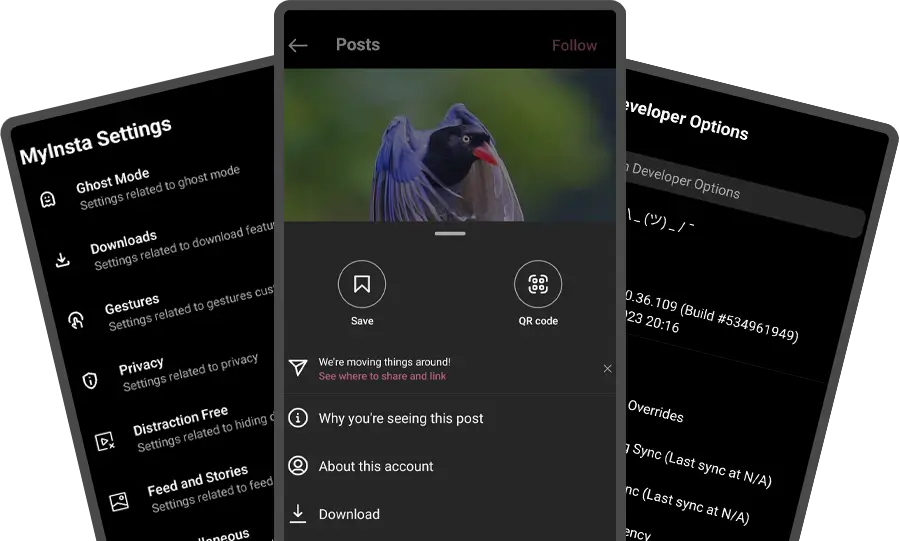
How do I access settings?
Go to your profile tab > Long press on the 3bar button at the top right of the screen.
About
MyInsta is based on the stable version of Instagram, which basically made to enhance the user experience. The Team of Android developers develops it, and the main lead member is Carpaxel/Bluepapilte.
It is popularly known for its updates, as the developer always focuses on giving the best security features possible.
There is an Alpha build known as Instasmash, which basically comes with fewer features and is made to test how everything works on the primary build.
App Info
| Name | MyInsta |
| Version | 26.0 |
| Base | 364.0.0.35.86 |
| Size | 82 MB |
| Developer | Carpaxel |
| Updated on | May 11, 2024 |
Features
Save Reels
Download the Reels of your friends and celebrities for offline watching.
Save Photos
Save photos of your favourite person to your device gallery.
Download Media
MyInsta supports downloading all Media, including IMAGE, VIDEO, or CAROUSEL_ALBUM.
No Ads
Users can disable ads from Insta Feed, Reels, Stories, Explore, Reels and Shop. Therefore, users can get an annoying-free experience.
Two Packages
MyInsta comes with two packages. One is a clone which can be installed as a standalone app, and the other is a replacement for Official Instagram.
Follows Indicator
It adds a small text in the user’s biography, indicating if he/she follows you.
Monet Theme
Monet theme is a new style from Android 12’s Material You. It fetches suitable colours from the Phone’s wallpaper.
Zoom on Profile Picture
Get a detailed picture by zooming in on your friend’s profile picture and any other popular personality.
Mark as Seen
The “Seen” word appears in the DMs when another person reads your messages.
Developer Options
MyInsta can give you access to developer options. Just long tap the Home button.
Privacy
MyInsta reduces the data sent to Instagram as the Privacy section allows you to disable Analytics, Ads, and some requests.
MyInsta Verification
It is completely different from normal Insta verification. It just added to show that you have donated to MyInsta developer.
Ghost Mode
Ghost mode allows you to do all things secretly.
Remove Typing Status
Don’t let others know the Typing… status in DMs
Remove Seen Status
Don’t let others know Seen Status in DMs
Anonymous Story Viewing
Don’t let others know Seen Status in Stories.
Anonymous Live Viewing
Watch Live streaming Anonymously.
No Distractions
The below options allow you to focus on the content that you like.
Block Reels
No loading of short videos in the Reels Tab.
Block Posts
Block loading of posts in the Home Tab.
Block Stories
No loading of stories in the Home Tab.
Block Explore
There is no content in the Explore tab when you enable this option.
Block Comments
Don’t you want to read the comments? Just enable it.
Hide Lives
Live streaming can be hidden from the Story tray.
Feed and Stories
Force Sound on Stories
You can enable the sound for the stories by default.
Disable Stories Flipping
This option prevents going to the next story automatically.
Disable Video Autoplay
There are no auto-playing videos anymore once you enable it.
Remove Suggested Posts
Suggested posts won’t be a problem for you on the Feed.
Remove Suggested Users
There’s no need to see the strangers in your feed now.
Improve Photo Quality
It improves the photo quality while viewing up to 1440p.
Frequently Asked Questions
What is MyInsta?
MyInsta is an Android app with the best features, like Download Reels/Stories/Posts, Monet Theme, Developer options, Privacy and more.
Is MyInsta safe?
It is safe, and the developer is trusted. Unlike some modded Instagrams, MyInsta is not obfuscated: That means you can view all the source code via tools such as apktool or jadx-gui (all modifications are in smali_classes10/me/bluepapilte)
How to Install MyInsta Clone APK?
Just download the official MyInsta APK from this page and Install it.
How to Install MyInsta UnClone APK?
First, uninstall the Official Instagram and then download the official MyInsta UnClone APK from this page. Now, install it.
What is a Clone?
Clone comes with com.myinsta.android package name, which can be installed as a standalone app.
What is UnClone?
UnClone means it will replace the original Instagram. Therefore, you need to uninstall the original Insta before.
What is Instasmash?
Instasmash app is an alpha version of MyInsta.
How to download Images/Videos?
Tap on the 3-vertical dots menu and then choose the download option.
How to download Stories?
Open story >> 3-dots menu >> Download option.
How to download Reels?
Open Reel >> 3-dots menu >> Download option.
Does MyInsta support ARMv7 32-bit devices?
Yes. It supports older 32-bit architecture devices, which can be downloaded here. This version will have the same features as the classic version, no more or less. Don’t forget that it will be updated less frequently than the main one.
Where is MyInsta setting?
Go to your profile tab > Long press on the 3bar button at the top right of the screen.
Please visit our FAQ page to get more answers.